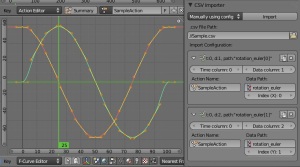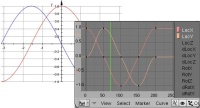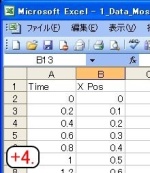|
|||||||||||||||||||||||||||||||
| This page last modified: 2012/08/08
The script last updated: 2010/06/07 |
|||||||||||||||||||||||||||||||
CSV Importer Script First of all, what is CSV Importer? CSV Importer is a Python script for Blender and was created to import a .csv file into Blender and create IPO curves or line-shaped meshes. The name of the latest version CSV Importer v0.5 beta3 The released date of the latest version 2010/06/07 Download Main features
This script, CSV Importer can import data of a text file formatted with csv into Blender and create IPO curves or line-shaped meshes. The situation where CSV Importer is useful is that, for example, when you have done a physics simulation based on motion equations, what will you do to view the result in which many objects move in a 3D complicated way? A way for it is to use Blender and animate the motions and make a video. So CSV Importer will help you to import the result of the simulation to animate them. And all that you have to do is to save the result as a .csv file in advance and create IPO curves from the file with CSV Importer. Then you can make a video in any way that you like in Blender. Video tutorial to start quickly If you want to know how to use quickly, it would be the fastest way to see this video tutorial. It has no sound and some Japanese charactors, but you will easily understand the whole workflow to use the script. The simple workflow to use the script This workflow is the same as what you can see in the video tutorial.
More video tutorials for advanced use If you want to learn more about the features that the script provides, please check up the following videos. +How to import a line-shaped mesh Requirements CSV Importer works on Blender. I confirmed it worked well on Blender v2.42-2.49b. In addition, if you use Blender v2.44, then you need to install Python 2.5 as well.
BlenderArtists thread You can discuss the script on this thread in BlenderArtists. Information on CSV Importer Here is the page where you can find the reason why I made the script, the list of change logs, the future works and more. |