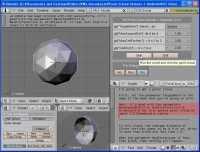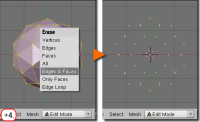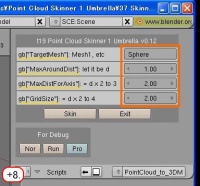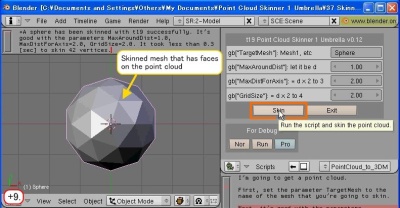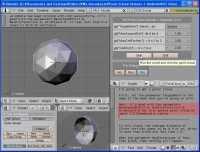 |
| A screenshot of Point Cloud Skinner running on Blender. [Zoom] |
Point Cloud Skinner Script v0.12
Point Cloud Skinner is a Python script for Blender and allows you to create a surface from only a cloud of vertices. You can get a complete 3D mesh out of just vertices that have no faces.
The name of this version
Point Cloud Skinner v0.12
The released date of this version
2008/11/16
Download
Point_Cloud_Skinner_v0_12_Pub20090101.zip [mirror]
Main features
This script, Point Cloud Skinner can skin a cloud of vertices, which means to create a 3D surfaced mesh out of just a cloud of vertices that has no faces.
Video tutorial to start quickly
|
If you want to know how to use quickly, it would be the fastest way to see this video tutorial. It has no sound but will help you know the whole workflow to use the script. [mirror video] |
The simple workflow to use the script
This workflow is the same as what you can see in the video tutorial.
| +1. |
Download the file “Point_Cloud_Skinner_v0_12_Pub20090101.zip” at here. Then unzip it and put the file “t19_PointCloudSkinner1_Umbrella.py” somewhere. |
| +2. |
Start Blender. |
| +3. |
Split the area and get window two-pane, and change Window Type from 3D View to Text Editor in the right window. |
| +4. |
Have a point cloud to skin. For example, select “Add >> Mesh >> IcoSphere” from the menu, set Radius to 1.5 in the displayed menu and click OK. You will get a sphere mesh. Then press the key Tab to change to Edit Mode and press the key X to display the menu Erase. Select Edges & Faces to delete all but vertices. You will get a point cloud of a sphere. |
| +5. |
Select “Text >> Open” from the menu and select the .py file that you downloaded at the step +1. The script code can be opened. |
| +6. |
Select “Text >> Run Python Script” from the menu. The script will start. |
| +7. |
Set the first parameter gb["TargetMesh"] to the Mesh name that you want to skin, for example "Sphere", which you created at the step +4. Be careful that it is NOT the Object name, but the Mesh name. |
| +8. |
Set the next parameters gb["MaxAroundDist"] to 1.0, gb["MaxDistForAxis"] to 2.0, and gb["GridSize"] to 2.0 in this case. (The parameter gb["MaxAroundDist"] should be set to the average distance between the closer vertices in your cloud, gb["MaxDistForAxis"] should be set to two or three times larger value than that, and gb["GridSize"] should be set to two to four times larger value.) |
| +9. |
Click the button Skin. The point cloud will get skinned and you will see an original 3D sphere.
|
More video demos
If you want to see more about how it works on various point clouds, please check up the following video demos.
|
This video shows how the script skins the point clouds of a geometry and fluid volumetric. [mirror video] |
|
This video shows how the script skins the point clouds of a suzanne, one of the famous pre-defined mesh in Blender. |
|
This video shows how the script skins the point clouds of all Clems data, a huge geometry that has around 130,000 vertices. |
Requirements
I confirmed Point Cloud Skinner worked well on Blender v2.45-2.48.
|