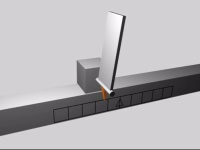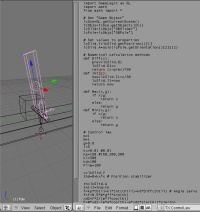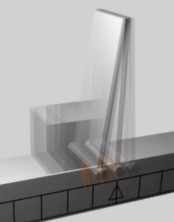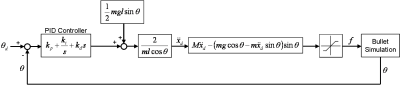|
||||||||||
| This page last modified: 2013/03/12 The 3D work finished: 2007/06/06 |
||||||||||
|
Simulation of Pole Standing
This is a physics simulation of a pole standing and was simulated with Bullet in Blender 2.44. You can see a video below in which a slider are moving to stand the pole that is linked to the slider. It will be controlled automatically and stably by the calculation based on control engineering technique, so any one no longer have to take any action to stand a pole.
Try the simulation You can download the .blend file to try the same simulation on your own computer. If you try it with pressing Up/DownArrow key, you can input additional power to the slider to move in the simulation when and where you like, and you can also interrupt the control from standing the pole stably by adding power to the slider to move to the opposite direction. Even if interrupted, it wouldn't give up and would try to stand it with doing its best. Sometimes it may fail if you continue to interrupt it so hard, though. Try it and have fun. To Stand the Pole Automatically A PID controller is used to stand the pole automatically, which is one of control methods. For the implementation of this controller to Blender, about 60 lines of Python codes were written in the TextEditor, which includes the numerical calculation of differential and integration for PID.
An Academic Usage of Bullet This would be a little bit more academic usage of Bullet for physics simulations. I think using Bullet might be also probably useful for mechanical engineering education in universities or other schools. For example, a student who has no chance to try an experiment with some mechanical and electrical devices for some reasons can try it in simulation using this kind of technique with Bullet in Blender, after learning how to establish a control law like PID in a lecture of control engineering to control something stably and how to write a Python code at a short time. |