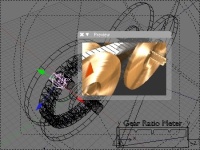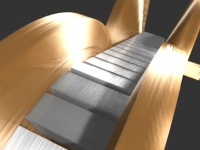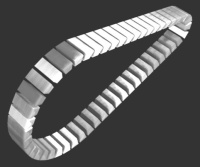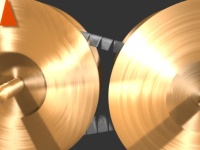|
||||||||||
| This page last modified: 2009/04/27 The 3D work finished: 2007/09/11 |
||||||||||
|
Simulation of Continuously Variable Transmission (CVT)
I connected a rectangular solid to the next rectangular one using the constraint Rigid Body Joint, and repeating the connecting of one to the next around 40 or 50 times. Then I got a long chain. Connecting the end of the chain to another end, I got the chain closed that is used as a main part to transmit the torque in CVT. Next I modelled a pair of pulley halves and put two pairs of them side by side, which one is to deliver the torque and another is to receive it. Finally, putting the chain in between the pulley halves, I got something like a CVT. I took a physics simulation on Blender Game Engine. The following video shows how the simulation was done and also it would explain how the CVT system works. It was done with Bullet in Blender 2.44, and rendered with its internal after the simulation baked.
The Meanings of the Gap of the Pulley Halves
As you can see in the video, CVT can change the speed of rotation by controlling the width of the gap between the pulley halves. The wider gap of the pulley delivering the torque makes the diameter of the chain that rotates around it smaller, so it's going to transmit more power to the receiver. The gap width thus adjusts the gearing ratio. When you change the gap of the deliverer, you have to control that of the receiver as well corresponding to the change of the opposite gap to prevent the chain from being loose. Try Out Yourself
If you are interested in the motion, you can play around by your own with the .blend file. Press P key to start the game and keep pressing Space key to rotate the pulley constantly. Then press Up/DownArrow key to get the gearing ratio up/down and the opposite pulley that is receiving the torque will speed up/down depending on your input. The .blend file includes more details on what keys you can use. Please download it and read the brief explanation in the Text window. |