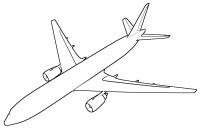|
||||||||
| This page last modified: 2009/04/10 | ||||||||
|
About Me
Hi, I'm Hans.P.G. I downloaded Blender in May 2006 and started to use Blender with a lot of fun. I'm a complete beginner of Blender and not familiar with kinds of all skills about 3D CG. I have to compliment those who do their best to keep on developing the great free software Blender and its plug-ins, creating many cool artworks with Blender and teaching its beginners how to use Blender. I would like to show my respect to people like that. And I'm really happy to meet Blender.
My Blender Life These days I’m learning Blender but it's getting a little difficult to find time to keep learning. However, there're always good news about Blender and the biggest and most exciting news in these months is the coming Blender 2.5. Looking at the introduction page on the new features of 2.5, the article of the auto-generated python code attracted me so much and I believe that feature will make it much easier for us to learn and write the python code because Blender will have the ability to bring us or teach us the sample codes of how to write from the operation that you have done just at that moment. I'm continuing to develop the script Point Cloud Skinner and making it easy to use with less parameters that you have to set up. Also I added a GUI that allows you to skin not only a cloud but also any types of meshes which have the vertices that you want to connect and make faces on. I changed the mathematical way of the calculation of a normal vector to get better shapes of meshes. Through 2008 I was thinking about a good way to make an experiment in real world more understandable to people and to show it more visually. In the experiment, several equipments move with the motors in a three-dimensional way, so it's a little complex, and it seems to be difficult to understand the motion at a glance.
Finally, I decided to create a CG which explains what the motion means and also which can be synchronized with the motion of the equipments in the experiment in real time. We have the powerful real time rendering engine, Blender Game Engine(BGE), so I tried to use it. But how can I synchronize it with the experiment? To make it possible, I passed the data measured from the experiment into BGE in real time and synchronized BGE with the experiment. I used a file to pass the data, writing it with an small application and reading it in the BGE side. It would be one of the easiest ways to pass and receive data between the different processes of applications. You can see more details at Using External Data on BGE page in this site. This would be the largest news for me in the year that Tony included one of my physics simulations with Bullet into his book. It is one of passive walking simulation in which a robot walks on a low-pitched slope by itself. It would be difficult to analyze the phenomenon mathematically, but the BGE simulated it in a good way. To see more, visit here and here. The speed of the development for Blender is really so fast that I couldn't follow the implemented new features in the versions of 2.46 and 2.48. So I always spent free time to learn about them reading some pages and magazines like BlenderArt. I continued to develop the script Point Cloud Skinner and finally it became to produce acceptable results in v0.10. I fixed lots of the bugs which made the results look dirty with the intersections of faces. I took many tests with various types of meshes to find out what part of the algorithm was causing the problem. Adding the codes to improve the script made it more and more difficult to read and understand what the codes really mean. Through 2007
I’m interested in using the feature of physics simulation with Bullet in Blender. I think the feature was dramatically upgraded in Blender 2.44 and you got the possibility of making a Rigid Body constraint to link to any Objects as you like. That made it possible to do more complicate simulations easily than ever and I tried to simulate the various motions such as pendulums swinging, robots walking, gyroscopic effects, bicycles going down, chains swinging, gear systems, bearings and much more. Then I got some good results in those simulations with taking a lot of trial and error in April to September. You can see them at Physics Simulation page in this site. Some of them might look like a bit of realistic motions as you see in real life. Some is a bit more complicated and including more than 100 Objects which are all linked to each other to make a chain or something.
I also like the concept that Node system has. I think it potentially has a lot of possibility to create a new type of renders of course from a CG point of view but also from an image-processing point of view. It would provide everyone with an easy way to extend the rendering system with Node Editor, in which it’s easy to understand and modify data-flow networks visually. I took a trial to use Node system in September and got a Node configuration which would work well to show some edge lines more clearly, for example getting dark lines darker and light lines lighter or white, when the Toon Edge setting was enabled in the Scene panel. I guess this could be useful when you make a wireframe image for hidden line removal. Through 2006 In May 2006, I first met Blender and started to use it with a lot of fun. I'm a complete beginner of the field of 3D CG world, so there was a hard time to learn how to use and to get my first render. Before I met Blender, I was looking for software which can create a video to show my calculation result of dynamics simulation in a three-dimensional way. Since the result included complicated motions of several rigid bodies, I thought there was no idea to explain to people what the result was really like and actually how they move, without using CG. I searched on the internet and found that Blender makes it possible. I started with Blender 2.42 and it was already so sophisticated to create a CG video. It was a little different from what I have experienced in windows applications, but the more I learned Blender, the more I realized that the concept of the Blender UI is great to create a CG artwork and that it is what it should be. |